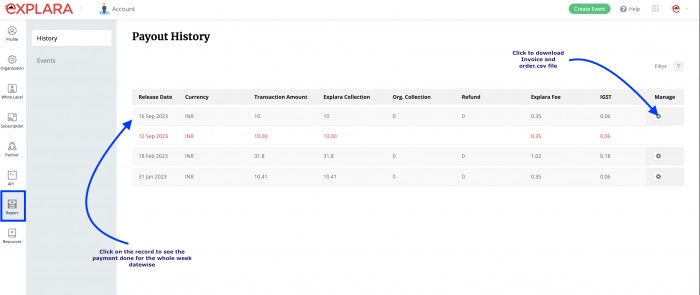1. Please login to www.explara.com.
2 In the top right corner, you have a profile Icon,
3. Click the profile icon and select Profile & Settings. The page loads up.
4. On the left side menus, please select the 2nd Last menu named, "Report"
5. Click Payout and the page loads up with a tabular structure that has date and payout details which can be reconciled with the credits in Bank.
6. For each of the row you see in the table, please click the manage button and you will see an option to download Order.csv and Invoice.PDF.
7. The order.CSV has list of all the transactions that have been settled for that credit in your bank.