In order to send email to the members of a particular plan, please login to your Group dashboard and go to
Your Group/Members/Email Members
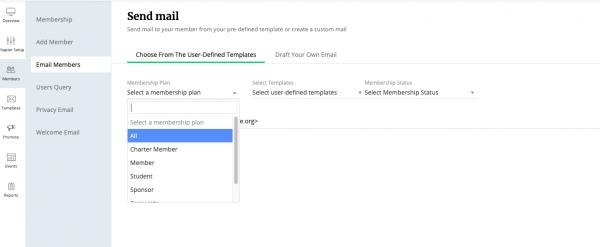
You will see two tabs here
1. Chose from the User defined templates
2. Draft your own email
In case of 1st where you have already created your own templates, from the Membership plan drop-down, you can select the plan to which you want to send emails.
If you have created user defined template, please select the template.
Select the Status of the Members to whom you want to send emails.
You can send the email now or schedule it for later.
In case of Draft your own email,
you can select the 2nd Tab and on that page, select the membership plan and select the Status of the Membership to send/draft emails.